In the ever-evolving landscape of e-commerce, staying ahead of the competition requires innovative strategies and seamless execution. For merchants seeking a dynamic approach to promotions, Hello Clever provides a powerful toolset, including the ability to set up instant cashback campaigns using automated rules. In this blog post, we’ll guide you through the Hello Clever workflow for creating a successful instant cashback campaign that can elevate your sales and enhance customer loyalty.
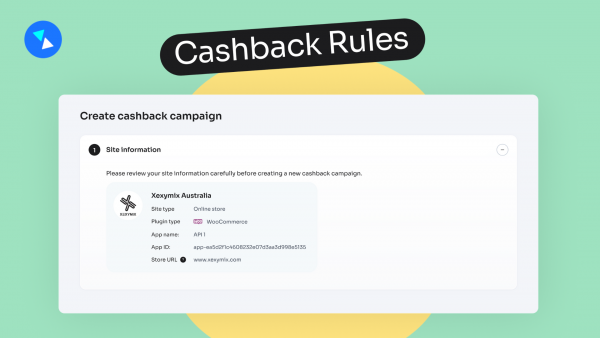
Hello Clever’s automated rules feature is a game-changer for merchants aiming to streamline promotional activities. These rules allow you to set specific conditions that, when met, trigger automated actions, providing an efficient and hands-free approach to campaign management.
Step 1. Login and Navigate
Begin by logging into your Hello Clever account and navigating to “Site Management”. Locate the “Cashback Campaigns” after you select each site.
Step 2: Cashback Type
Initiate the process by creating a cashback rule. This is how you want customers to receive cashback whether it’s by percentage (%) of the transaction or by dollar value ($).
Step 3: Defining Trigger Conditions
Specify the cashback name for your campaign. For instance, you might set the name as “Black Friday” or “Cyber Monday” with scheduling, setting the start and end times for your automated rule to align with the duration of your flash sale.
You can also set the flash sale with conditions based on product category (Available for Woocommerce stores only).
Step 4: Select your demographic.
This step is vital as it will help Hello Clever prioritise who will see your campaigns. Think about characteristics that your current customers have in common, such as demographics, location and interests
Step 5: Save as draft or publish your campaign.
Once satisfied with your rule settings, save your changes and activate the automated rule. It is now ready to automatically apply instant cashback when the trigger conditions are met.
Step 6: Monitoring and Adjusting in Real-Time
Throughout your flash sale, use Hello Clever’s monitoring tools to keep an eye on the performance of the instant cashback campaign. If needed, make real-time adjustments to the rule or its conditions for optimal results.
Step 7: Analysing Results Post-Sale
After your flash sale concludes, dive into the analytics provided by Hello Clever. Evaluate the success of your automated rule, cashback offers, and overall campaign performance.
Step 8: Customer Engagement
Engage with customers who participated in the flash sale. Express gratitude, request feedback, and encourage them to stay connected for future promotions.
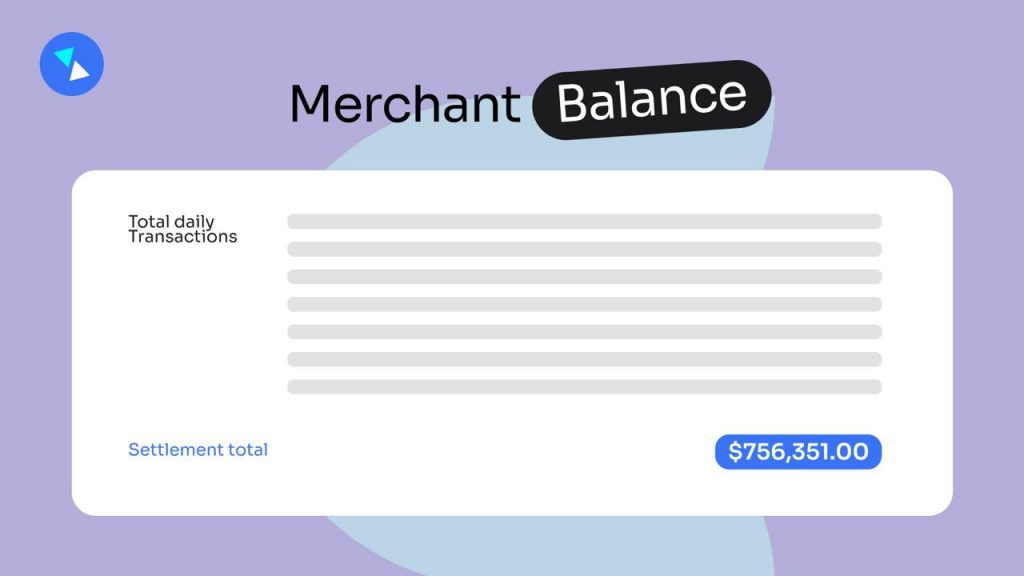


![[HelloClever]BlogCover-FeatureUpdate-01 1](https://woo.cleverpay.store/wp-content/uploads/2024/09/HelloCleverBlogCover-FeatureUpdate-01-1-540x350.png)






